Fingerprint Scanning becoming a more Mainstream Technology
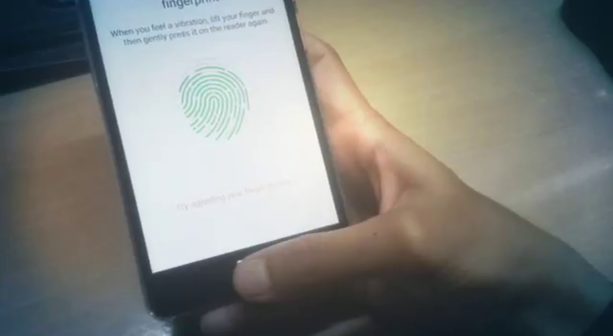
Fingerprint scanner technology today is becoming more mainstream. It used to be that you would be watching a James Bond movie or some other super sleuth flick, and you’d think, “oh, that fingerprint scanning technology is so cool, I wish I had that.” Years ago, or perhaps even a decade ago, this was the case. However, in today’s technological day and age, you can purchase a USB fingerprint scanner for less than $100.
But how does this fingerprint scanning technology work, you may ask? Well, there are two different forms that are in use at this time: optical scanning and capacitance scanning. Both of these technologies do the same job of capturing your fingerprint, but they do it in different ways.
Before we get to the “how does it work,” let’s talk about why fingerprint scanning works. You probably know that everyone has a different fingerprint. Our fingerprints are like a genetic marker or identifier, they make us unique. Fingerprints are formed by ridges and valleys in the skin. Humans, or mankind if you will, have adapted these fingerprints over the course of our evolution. The ridges and valleys that we have in the skin of our fingers allow us to more easily pick up objects, grasp objects, and basically do our day to day tasks. If we didn’t have fingerprints, or we didn’t have the ridges and valleys in our finger tips, it would be difficult for us to grip and hold things. Think of Spider-man when he starts to lose his powers – he can’t stick to walls anymore. Our finger tips are not that advanced, however imagine having no ability to grip or hold objects and they just slide through your fingers. That would certainly make things difficult in terms of performing just our standard day to day tasks!
Coming back to how an optical scanner works – it uses something called a CCD, or charge coupled device. This CCD is the same technology that you would see utilized in digital cameras and camcorders. The CCD uses a light source, much like in a scanner. This illuminates the ridges of the finger tip. The CCD will go through a series of checks and balances, analyzing light and dark pixels. Once analysis is complete, the CCD checks if the image captured is a clear image that it can then compare against the stored finger print image. If the image’s pixels appear too light or too dark, the scan will be rejected.
Once this process is completed, the scan will be compared against the original captured fingerprint. If the comparison is a match, the finger print scanner will unlock the system and allow the user access.
Integrated Fingerprint Scanners on Laptops
Here at Keystone, we use Lenovo laptops. All of our Lenovo laptops have integrated fingerprint scanners. You can see one in the below picture. An integrated scanner is nice, if you are thinking to add a second layer of security to user logons. In many instances, organizations do not always utilize the integrated fingerprint scanners. They remain there on the keyboard, ready to be used but unlikely they will ever be setup. Ultimately, it’s upon the IT department of the organization to setup and install something called two factor authentication. If your staff or user base are logging on with just a password, this is usually the standard today and this is just one factor authentication.

Lenovo Laptops have fingerprint scanners integrated right into the machine, near the keyboard. While many organizations do not setup the two factor authentication, it can provide an excellent level of security in the organization.
Adding a second layer of protection, such as a finger print scanner with the password, now provides two factor authentication. It essentially means that users or staff have to enter more than just the single typical password in order to get logged in. The standard security practice is that the more authentication methods you can setup, the more secure an environment becomes. While passwords can be hacked or cracked, a strong password policy, lockout enforcement on 3-5 times wrong, and a finger print scan in place is a high level of security that is unlikely to be compromised.
Tune in again soon – we will talk about how capacitance fingerprint scanners work in our next article posting.